Principal's Patch
Kia ora koutou
Thank you all for the amazing way that you have adapted to our new way of being for Alert Level 2. The drop-offs and pick-ups have been going extremely well and many of the children have also had the opportunity to demonstrate new levels of independence a result.
It has been wonderful to see the learning happening again across the school.
 |
A happy face back learning at school!Outdoor Play Space redevelopmentIt has been very exciting this week to see some key elements in the new outdoor play space be fitted including the slide, balance beams, bark areas and today, trees! The Greenscapes team will be in tomorrow morning to do some final planting and we are getting VERY close to being able to open up this space!
|
Staff Only Days - during Term 3:
We had planned to have a staff only day in Term 2, and another in Term 3, however, due to lockdown, these dates have been reviewed. We will now be having two staff only days during Term 3. These dates will be:
- Monday 20 July (meaning that Term 3 will now begin on Tuesday 21 July)
- Monday 31 August
It is important for families to be aware that these days are built into our calendar and result in the school staying open for two days longer at the end of the year than we would be doing if we didn't take them. They are not days that are taken at our discretion and not made up.
Ngā mihi nui
Sandy Hastings
Principal
Important Dates
Citizen of the Week
Annabel Aitken - Year 3
Annabelle, you display a positive attitude to all aspects of learning. You are a role model in our hub who naturally demonstrates our school values and this has seen you always willing to lend a hand or help others who need it. You regularly take on extra responsibilities and can be relied upon to fulfil these a high standard, with a smile on your face. You are a star, Annabelle, and we are so proud of you. Tino pai!School Notices
Lunchonline
Orders for Lunchonline will recommence on Wednesday 25th May.
To place an order, visit the
Lunchonline website, click on the button on the top right-hand corner of the page that says "Place an Order" and then either log in or create an account.
School Photo Orders
The order forms for the school photos taken last term have been handed out to the children. These are due back this coming
Thursday, 28th May. Please return them to the office, Please ensure that the name of your child and their teacher's name are written in, on the details part of the envelope.
No late orders are able to be accepted.
CSM Bands in Action
It was great to see our children turning up with their instruments and hearing the bands practising again (with suitable distancing in place!). Many tutors commented on how well their students had managed during the zoom lessons and the great progress they had made.
 |
Training Band |
 |
Concert Band |
Lost Property
At the end of school today, we had two items of lost property in the Sandwich Road Bike area...
We think that the owner of the
pink scooter below has taken home another pink scooter that is the same make and model - but with identifiable difference in the handgrips... if this looks like yours, it has been taken home by the student who was missing hers, and will be returned to school on Monday to be swapped over!
There was also a very nice
pushchair left in the bike area after school today, thankfully without any child in it! This has been brought into the office and will be there on Monday morning for the owner to collect.
PTA News
It’s been a very quiet few weeks for the PTA. Along with the rest of the world we are rethinking our schedule for the rest of the year. Many of what we had planned won't be able to happen, but we are hoping to still do some fun things to support the school community where we can, so watch this space, and our Facebook page to see what we manage to get up to.
If you need some uniform items, The PTA Second Hand Uniform shop will be open again from 25th May, every Monday and Friday, 2.30 - 3.30, but to keep things safe we have to open by appointment only. The easiest way to get in touch is to fill in this
PTA google form with your name and number. You can also call the school (3371404) and leave your details with reception. We will be in touch to arrange a time and let you know the details of where to go.
Next PTA meeting: Wednesday 27th May. 730pm.This is likely to be a zoom meeting - details will be sent out when details are finalised.
It’s great to have the kids back at school, we are looking forward to catching up with everyone soon.
Community Notices
(Notices placed here are contingent on space and do not reflect the views or opinions of the school.)
Circus Quirkus
As you are aware the live performance of Circus Quirkus NZ 2020 had to be cancelled due to the unique situation we are all experiencing.
Here are Links for both Episode 1 and Episode 2 of Circus Quirkus NZ - 2020 Online. Viewing is currently available.
This has all been made possible by the Christchurch Sunrise Rotary Club, our local Business Community, and Individuals to allow your clients and their families to enjoy our wonderful online show from the comfort of their own bubble.
Please share with all your clients as soon as you can.
If you choose, you can put it on your organisation’s FaceBook page or share to your entire community through your website.
Episode 3 will be released next week.
Stay safe and healthy.
Shirley Boys' High School
Scholarships now open:
CV Gallagher Academic - Creative Shirley - Spartan Sports
Registrations close 19th June
ENROLMENTS FOR 2021 NOW OPEN
ENROLMENTS CLOSE 31ST JULY