Principal's Patch
Kia ora koutou
Your voice is important!
At Beckenham we strive to be a 'Learning Community' working in partnership with our caregivers, staff and students to achieve the very best outcomes for all of our learners.
A successful community knows the direction it is heading in, and works together to periodically review and reset that direction. They work together to establish a pathway for achievement of equity and excellence.
We would like to invite all of our caregivers to attend one of the following opportunities to have a conversation about our direction for the next three years.
Tuesday 18th August 5:30pm - 7:00pm Whānau Rōpū Hui - children welcome
Tuesday 18th August 7:15pm - 8:30pm Community Forum
Friday 21st August 9:00am - 10:15am Community Forum
Sandy Hastings - Principal - Tumuaki
Upcoming Events
READATHON - one more week to go! Cards due back from Mon 24 Aug
Wed 12 Aug - Canterbury Cross Country - Halswell Quarry
Fri 14 Aug - Book Character Day!
Fri 14 Aug - Celebration Assembly 2:20 - 2:50pm
Tue 18 Aug - Whānau Rōpū Hui 5:30pm - 7:00 pm - Staffroom
Tue 18 Aug - Community Forum - 7:15pm - 8:30pm
Fri 21 Aug - Community Forum - 9:00am - 10:15am; Staffroom
Sat 22 Aug - Quiz Night - Hall
Wed 26 Aug - PTA Meeting, 7:30pm - All welcome.
Fri 28 Aug - Kauri Ski Trip
Term Dates
Click here to view 2020 and 2021 term dates.
Citizen of the Week
Connor Ingram - Year 7
Connor, you are a dependable and trustworthy member of the Kauri whānau. Whether it's carrying out leadership responsibilities or completing learning tasks to the best of your ability, we know we can depend on you to get it done. You treat others with kindness and respect and show a love of challenge on the hockey field. Thank you for the way that you show our school values everyday and all that you bring to our team.
Ashleigh Maule - Year 4
Ashleigh, you are a fantastic role model in our hub. You consistently demonstrate a positive, supportive and caring attitude. You work hard to do the right thing at all times and are extremely polite and respectful. You have excellent self-management skills and are very responsible. Thank you for always demonstrating our school values. Well done, Ashleigh!School Notices
Mana Ake drop ins
A number of whānau have already made great use of the Mana Ake “drop-ins” that are available on Wednesday mornings from 8:30 – 9:30am. These drop-in sessions are here to provide parents with an opportunity to have a private, informal conversation around the well being of their child with one of our Mana Ake workers (kaimahi). If you feel like you would like to attend a drop-in session, please book in a time via the link here:
Mana Ake booking The code to use is 88t39. Alternatively, you can contact Jacky in the office and she will make a booking for you.
BOOK Character Dress-up Day - This coming Friday 14 August!
Go all out, or take a subtle, understated approach! Everything goes when we dress as our favourite book character.
BOSCO
BOSCO will be open on Monday, 31st August for the Teachers Only Day. We have a fun day planned with the kids baking chocolate chip cookies, doing scratch art and building a mini city.
You can book using the
online booking or contact Juanita at
supervisor@bosco.org.nzCrusaders vs Highlanders
We have been given a special offer for families to be able to purchase cheap tickets to the next home game for the Crusaders. $5 KIDS & $10 ADULTS TICKETS - THANKS TO ISAAC CONSTRUCTION
Crusaders v Highlanders
When: Sunday 9 August, 3.35pm
Where: Orangetheory Stadium
The link to tickets is:
Purchase tickets for CrusadersPromo code: Isaacs
Congratulations to our Senior Girls Basketball team, who came 4th overall in Canterbury at the Canterbury tournament on Monday 27th July.
A huge thanks Anna, Cory and Grant for coaching, managing and supporting the girls. It definitely sounded like an exciting competition - one where the girls rose to the challenge, gave of their best and applied qualities of great sportsmanship. To get 4th in Canterbury is an outstanding achievement and, we’re pretty sure, a first for Beckenham.
PTA News
READ-A-THON 2020
Hopefully, your child’s Read-a-Thon sponsorship card came home on Friday - check those bags for the sponsorship cards. If your child still has not received their card, please contact their teacher.
Their reading journey will end on Friday 14th August. Every child who brings their sponsorship card back will be given a bookmark.
Bring your sponsorship form to the school reception by Thursday 27th August and, during assembly on Friday 28th August, we will have a lucky dip draw for one child in each team (for children who have brought their sponsorship form back).
Enjoy your book / books of choice and remember Dr Seuss' wise words...
BOT Update
ReplaceWithBOTinfo Community Notices
(Notices placed here are contingent on space and do not reflect the views or opinions of the school.)
Helen O'Grady Drama Academy - Come out of your Shell
Do You Want your child to:
Grow in
Confidence
Increase
their
Self
Esteem
Develop
Speech and Language skills
Express themselves Creative
Have Fun and
Make Friends
Be Part of a Team
We can help Your Child achieve all this... and more
Helen O’Grady Drama Club’s
For
DRAMA
with
a DIFFERENCE
Call
Now: 0800-161-131, enquiries @helenogrady.co.nz, www.helenogrady.co.nz
Garden City Rotary McDonalds Youth Duathlon 2020 update
This is a reminder that we are on track to run this popular event on Sunday September 20.. 2020
A limited number of spaces are still available so we would appreciate your support in passing this reminder on to your students and encouraging them to book online
www.mcdonaldsduathlon.co.nzBMX Clubs
Registration Day is 16th August. there are a number of great tracks around the Canterbury region. find the one closest to you and have a go.
ChCh City BMX Club 11am - 1pm, Kyle Park, Waterloo Road, Hornby. chcbmx@hotmail.com North Avon ChCh BMX Club, 12 - 2pm Bexley Reserve, Pages Road, nacbmx@gmail.com.
Nth Canterbury BMX Club, 12 - 2pm. 32 Millton Avenue, Waimakariri, ncbmxclub@gmail.com.