Kia ora koutou
As I write this, we are on the eve of getting back into a very new kind of school routine, of the virtual variety. This is such a new way of working for all of us. We are all finding our way together, and we will no doubt find many aspects of this challenging. We are confident that we will be able to support one another through this, and get better and better at it as we go along. We work out together where the biggest pitfalls and challenges are, and work through solutions that try to meet our new and emerging needs.It has been a HUGE two weeks for the staff, getting our heads around learning many new skills and ways of working together.
Everything takes longer when we are working online, and we are still learning how to use different platforms and technology. Bandwidth and connectivity are issues for us too, so please do bear with us as we iron out the wrinkles together.
From 8am tomorrow morning (at the latest) the Learning at Home page on our school website will have new links at the top of it, to the individual team pages. Each day, by 8am, these pages will be updated, as needed.
Teams are focusing on providing 'rich tasks' that include more than one curriculum area and can be adapted to the different needs of individual children. These tasks are likely to include elements of writing, reading and mathematics, along with other areas of interest.
What can caregivers do today, to help prepare for the term to begin tomorrow?
Getting some sort of routine going, for your family, will support everyone to be successful. We can't tell you what that routine should look like - the routine will need to work for your family.We do suggest that you write something down, and put it in a place where everyone can refer to it. Maybe just start with the next three days, and be prepared to mix things up, review and adapt as you find out what works and what doesn't!
Sue has put together some examples here of what different types of routines might look like. These will depend on many factors, including the age and independence of your child(ren).
You can read more detail about this by going to our Learning from Home page.
Specific message for caregivers of Year 1-4 students
Shortly after this newsletter arrives in your inbox, you will also receive an email explaining how you can log in to the new platform called Seesaw that we have got up and running for our junior school. If you have any problems logging in, please email your child's teacher and they will prioritise contacting you.Message for Year 5 - 8 parents - Setting you and your child up for success
Today we would like you to sit down with your child and a device and ask them to become the teacher. To be able to support your child at home with their learning, you need to learn about Google Classroom, the platform that we use for online learning. They will need to share their Google login and password with you so that you can access their work. It is OK for them to share this password with you, as you are their parent / caregiver (they may need to be told this).- Your child can show you how to get into Google Classroom and give you a wee tour.
- Ask them to show you the “classrooms” that they use.
- Go into these classrooms and ask them to show you a couple of the assignments they did last term and any posts that have been shared over the holidays.
- Also ask them to show you where the teachers leave them comments and feedback.
- If you have any questions or problems, please email your child’s home-group teacher. We will respond to those emails as a priority.
Thanks for helping us get there together!
Talk with your child about safe use of the internet, and devices.
Here is a poster to support this conversation. If you have a printer, you may want to print it out.Borrowed School Chromebooks
If you have received a loan Chromebook in the past couple of days, please check your email for the loan agreement form, and complete that and send it back. If your child is in Koru or Kahikatea, the email will also have in it a Gmail address that you will need to use to help your child log in to the device.
If you have borrowed a Chromebook from school, and your child is in Kōwhai, Pōhutukawa or Kauri, they should already know how to log in to this device. If you have any difficulty, please email nick.bruce@beckenham.school.nz and he can reset their password for you.
Contacting staff
We are working on getting the school phone working and hope that this will happen tomorrow. In the meantime, you can:- phone the school cellphone 021 027 94107
- email office@beckenham.school.nz
- email your child's teacher
All staff would appreciate that you don't phone or text their private numbers unless they have already given you this number. Some staff would prefer not to give out their private numbers so when they call you, it will show on your cell as 'Private Number'. We know that many people often don't answer calls from unknown numbers, however, please consider that if the call is coming between 9am and 3pm, it may be your child's teacher trying to contact you!
Staff will try to always respond to emails within 24 hours.
Learning from Home TV
The new Ministry of Education developed "Learning from Home TV" channel on TV2+1 starts tomorrow. I've captured a screenshot of tomorrow's timetable below, and you can go to the actual page by clicking on one of the links above.